Hello Franz,
Is your Computer Running Slow...........
Your at the right place to speed up your Computer as Lighting.
You have to Follow some Steps-
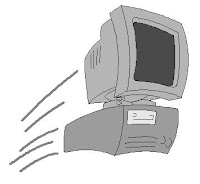 1) Reduce RAM usage.
1) Reduce RAM usage.
2) Reduce Computer usage.
3) Other basic Performance actions.
2) Click on "Memory"
3) Now it lists the Most RAM using applications.
4) Right click and select "End Task" if any Unwanted applications is Running.
5) Click on "Performance" and select "Memory"
6) Click "Open Resource Moniter" and select "Memory".
7) Now Right click and select "End Process" if any Unwanted applications.
Done !!!
8) Now in Task Manager Select "Start Up"
9) Right click and select "Disable" if any Unwanted applications is Running.
Done !!!
Is your Computer Running Slow...........
Your at the right place to speed up your Computer as Lighting.
You have to Follow some Steps-
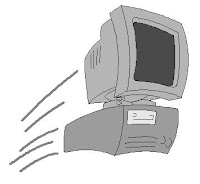 1) Reduce RAM usage.
1) Reduce RAM usage.2) Reduce Computer usage.
3) Other basic Performance actions.
Reduce RAM usage
1) Open Task manager from Task bar(Right Click on Task bar and Select "Task Manger")2) Click on "Memory"
3) Now it lists the Most RAM using applications.
4) Right click and select "End Task" if any Unwanted applications is Running.
5) Click on "Performance" and select "Memory"
6) Click "Open Resource Moniter" and select "Memory".
7) Now Right click and select "End Process" if any Unwanted applications.
Done !!!
Reduce Computer usage
1) Open Task manager from Task bar (Right Click on Task bar and Select "Task Manger")
2) Click on "CPU"
3) Now it lists the Most Core consuming using applications.
4) Right click and select "End Task" if any Unwanted applications is Running.
5) Click on "Performance" and select "CPU"
6) Click "Open Resource Moniter" and select "CPU".
7) Now Right click and select "End Process" if any Unwanted applications.
2) Click on "CPU"
3) Now it lists the Most Core consuming using applications.
4) Right click and select "End Task" if any Unwanted applications is Running.
5) Click on "Performance" and select "CPU"
6) Click "Open Resource Moniter" and select "CPU".
7) Now Right click and select "End Process" if any Unwanted applications.
8) Now in Task Manager Select "Start Up"
9) Right click and select "Disable" if any Unwanted applications is Running.
Done !!!
Other basic Performance actions
1) Remove spyware and help protect your computer from viruses
2) Free up disk space
3) Clean up your Disk
4) Remove temporary Internet files
5) Delete downloaded program files, such as Microsoft ActiveX controls and Java applets
6) Remove Windows temporary files, such as error reports
7) Empty Recycle bin regularly.
8) Monthly Check up your Control Panel and uninstall Unwanted programs.
9) Delete All Browsers Histories.
10) Delete optional Windows components that you don't use.
11) Delete installed programs that you no longer use.
12) Remove unused restore points and shadow copies from System Restore.
13) Delete system files for Windows 8
14) If you're using Windows 8, Windows 7, or Windows Vista, you can use ReadyBoost to speed up your system
Done !!!
Hope now your Computer Will be Faster..............

0 comments:
Post a Comment